First of all, I guess I must explain what ふりがな (furigana) are. Japanese uses characters of Chinese origin called Kanji. Because of the way they have been adopted into Japanese, a single character is more often than not used to write a variety of words and this means that the kanji acquires different ways to be read depending on the word. Deciding which reading is meant depends on context, intended meaning, the use in conjunction to other kanji, etc. The readings are usually categorised as either onyomiー音読み (literally, sound reading) or kunyomiー訓読み (literally, meaning reading).
So, what about these furigana? Well, since the reading of kanji can get a bit tricky when you are learning to read them, sometimes small hiragana are used to indicate the phonetic reading intended (see the picture above).
Furigana are commonly used for children, who might not recognise kanji, but are able to read the word when written in hiragana. It is also common to see them used in textbooks for learners of Japanese as a second language. Japanese adults make use of them on words written in uncommon or difficult-to-read kanji.
About a month ago I had to prepare a speech to be given in my Japanese lesson and I had the idea that it would be great to add furigana to my script. But how do you place furigana along your sentences? Well, here are some instructions to add furigana to kanji in Word 2011 for Mac (I also managed to do it in LaTeX, but I will create a separate entry to explain that – if you need this info, please contact me and I will be happy to help):
Under the Microsoft Office folder in you Applications directory, there must be a folder called “Additional Tools“. Inside this folder there is a directory called “Microsoft Language Register“, open the “Microsoft Language Register” application that lives there and select “Japanese” from the dropdown menu and click OK. What this does is to enable some advanced features such as furigana writing, vertical text and character combination when using Japanese.
Open Word and start typing something in hiragana. You can convert the text into kanji by hitting the spacebar. Here is where the magic comes: highlight the kanji that needs a furigana entry, click “Format” in the menu bar (at the top) and select “Phonetic Guide” and there you go!
ちょっといいですね!
UPDATE: I finally created a post about using furigana in LaTeX. Find the post here.
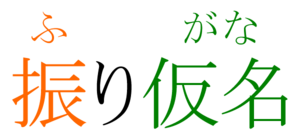
thank youuuu!!! you’ve saved my life!!! I have a Japanese essay to hand in in 5 minutes just now and I just couldn’t find the way how to put furigana in it X’O it was freaking me out when my other friends who are using windows can do it straight away *phew* anyway, thanks again!
Hello Shii! I am very please to know that the post helped you! What was your essay about?
がんばって!
Nice to meet you too ^^
My essay was about 血液型と性格 =)
頑張ります (^o^)
Comments are closed.