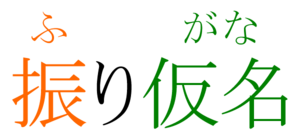
Some time ago I wrote a post about adding furigana using MS Word for Mac. It seems that the post has been quite useful to a few readers, nonetheless some of you have contacted me about the remark I made about doing this with in LaTeX.
So far I have helped people when they have requested help, but as I promised in that post, I have finally come to adding a post to add furigana using LaTex. Here is how:
You will need the following packages installed in your LaTeX distribution:
With these packages installed and working in your distribution, you can now use a document similar to the following:
documentclass[12pt]{article}
usepackage[10pt]{type1ec} % use only 10pt fonts
usepackage[T1]{fontenc}
usepackage{CJKutf8}
usepackage[german, russian, vietnam, USenglish]{babel}
usepackage[overlap, CJK]{ruby}
usepackage{CJKulem}
renewcommand{rubysep}{-0.2ex}
newenvironment{Japanese}{%
CJKfamily{min}%
CJKtilde
CJKnospace}{}
begin{document}
begin{CJK}{UTF8}{}
begin{Japanese}
noindent これは日本語の文章
noindent Hello
begin{equation}
frac{2}{pi}
end{equation}
私は日本語の勉強します!
furigana: ruby{私}{わたし}
end{Japanese}
end{CJK}
end{document}
The outcome of the script above can be seen below:
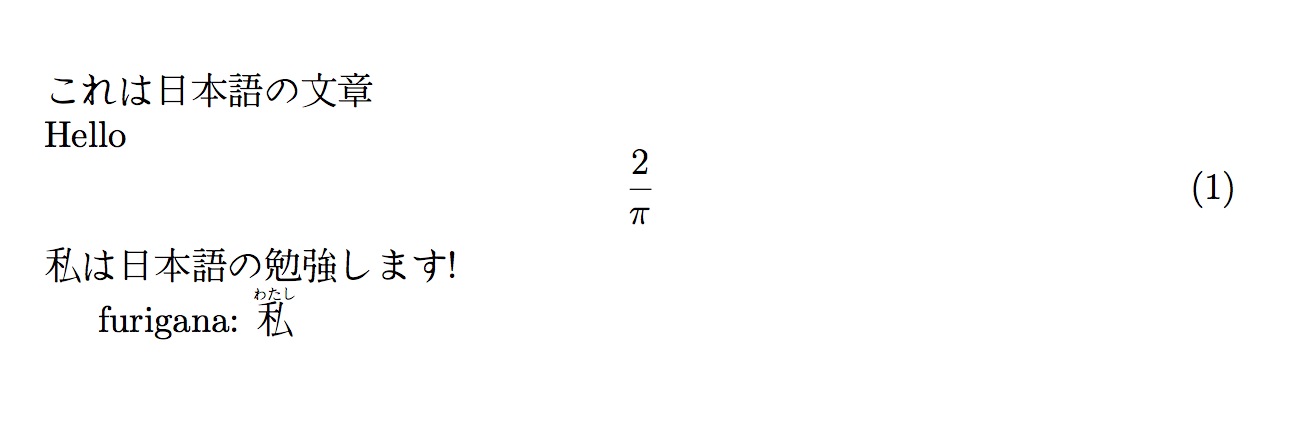
Pingback: Furigana (ふりがな) in Mac | Quantum Tunnel
Comments are closed.